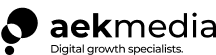What are UTM codes?
Are you running an online store or website and wondering exactly where your traffic came from? Was it that recent Instagram promotion, are people clicking on the link in your email signature? Or perhaps you’re running a Facebook Ads campaign and want to double-check which ad your users came from.
Google UTM (which stands for Urchin Tracking Module) allows you to create a simple line of code that can be attached to the end of any URL to track in Google Analytics. This allows you to keep score of all your marketing campaigns in one platform.
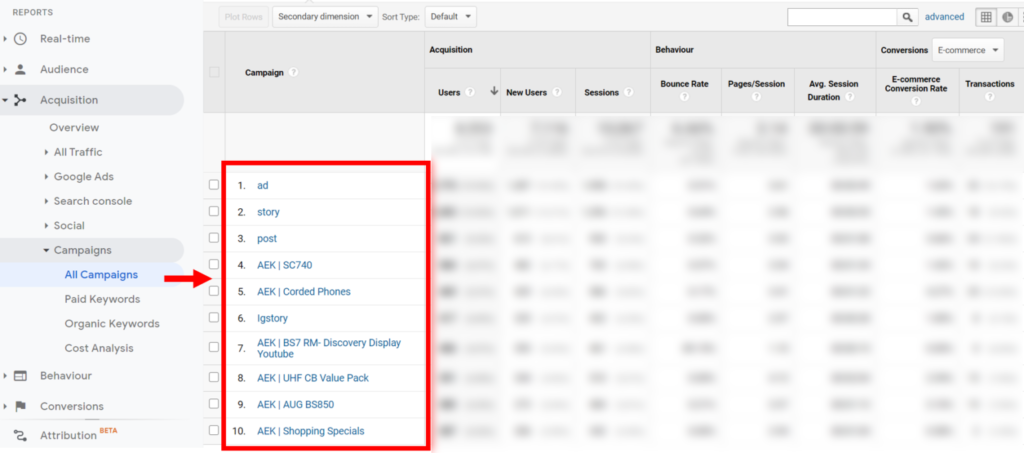
When creating a UTM code, there are five fields available to you (Keep in mind, the first three are required):
- Campaign Source
We usually use the platform name for this. E.g. YouTube, Facebook, Email - Campaign Medium
This is the next level down; we like to use the campaign type or placement. E.g. Skippable Ad, Facebook Feed, Signature - Campaign Name
Exactly as you would think, name of the campaign. E.g. Awareness Video, New-audience Campaign, Email Outreach - Campaign Term
This field can be used for the paid keywords. - Campaign Content
We like to use this field to easily differentiate each ad. E.g. Ad ID, Name, etc.
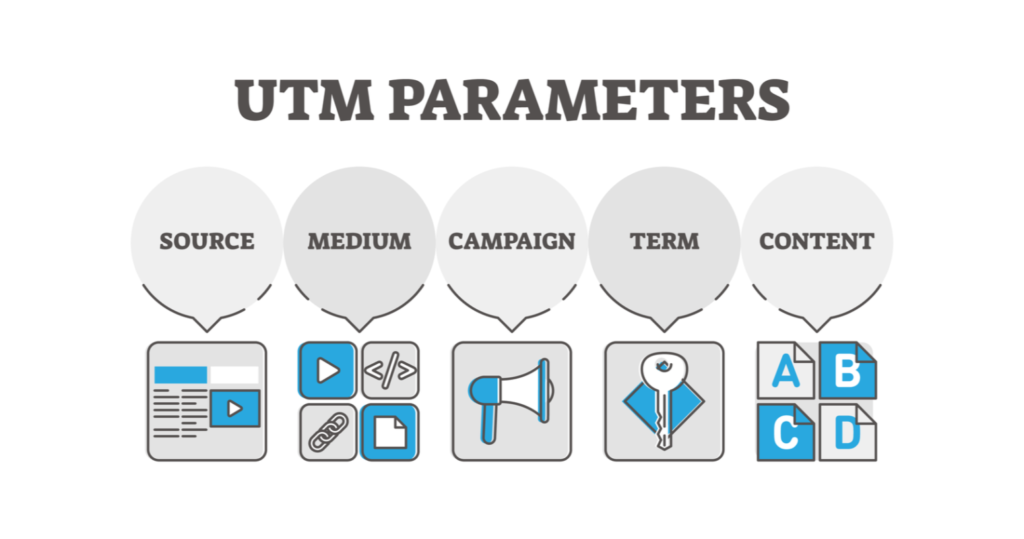
Now how do you create a UTM code?
There are two main methods to set up UTM codes:
1. Create one using Static Fields
This is great for most situations, as it allows you to set a standard code for each link that you might use repetitively. This could be the link in your email signature, proposals you send, or Instagram promotions to track the performance of a post. To set this up, we’d recommend our go-to tool; Campaign URL Builder.
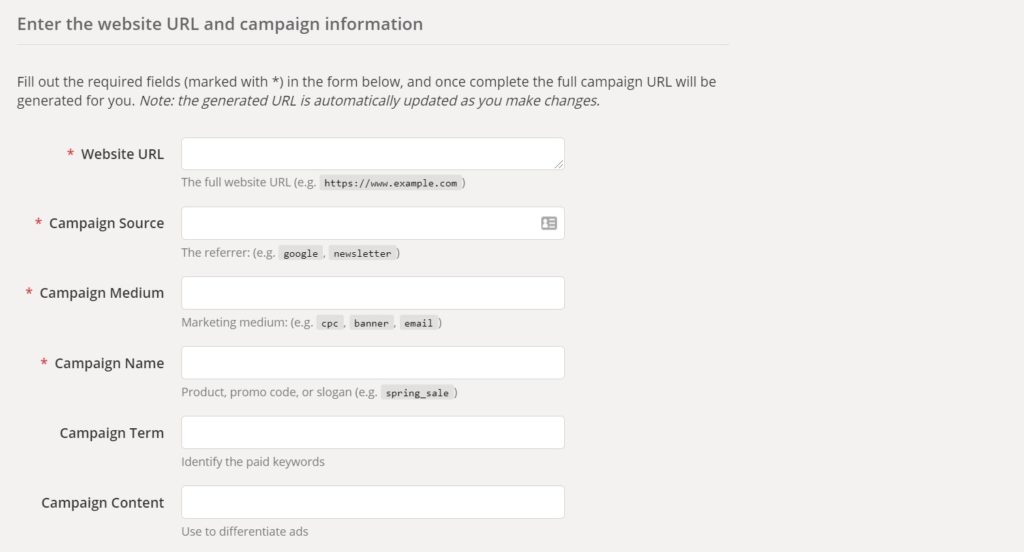
However, if you’re running any marketing campaigns with more than one ad, you don’t want to be creating a new UTM code for each ad. This is where Dynamic fields come in.
2. Create one with Dynamic Fields
Dynamic Fields will automatically recognise the campaign name, source, etc from your marketing campaigns and insert them into the UTM code. This is perfect for busy Facebook Ads and Google Ads campaigns so you can keep a track of your performance from the Campaign Name down to the exact ad and placement it showed.
Let’s see how we set these up on Facebook.
- Select the ad you’d like to apply the UTM code to and click “Edit Ad”.
- Scroll to the bottom with the “Tracking Tab”.
- Under “URL Parameters”, select “Build a URL Parameter”.
- Here you’ll see the applicable fields that can be used from the list above. When you click on one of the fields, you’ll see a list of all the dynamic parameters that Facebook offers.
- {{campaign.id}}
- {{adset.id}}
- {{ad.id}}
- {{campaign.name}}
- {{adset.name}}
- {{ad.name}}
- {{placement}}
- {{site_source_name}}
You can use any of these parameters for the 4 fields that Facebook allows you to fill to suit your tracking setup. If you’re not sure what to use, we’d recommend the following setup:

With this setup, you’ll be able to track what platform your user came from using the {{site_source_name}} e.g. Facebook Instagram, etc.
You can then track if they clicked on your ad on the Feed, Story, etc using the {{placement}} parameter.
And finally, for an easy top-level view to track your Facebook Campaigns in Google Analytics, you can use {{campaign.name}} to see exactly which campaign they came from. NOTE: Keep in mind this parameter will use the initial name of your campaign, so if one to regularly update your campaign names, Analytics will only show the original.
- Now make sure you hit “Apply” and publish your ad to start seeing that traffic come through on Google Analytics!
How do we set this up in Google Ads?
If you’ve enabled auto-tagging on your Google Ads account, you’ll already be able to track dynamic campaign and ad data within Analytics by default.
However, if you’re like us, we’re never complacent with the basic option. If you’re looking to set up advanced, tailored parameters in your Google Ads campaign, you can view a full guide published by Google here.
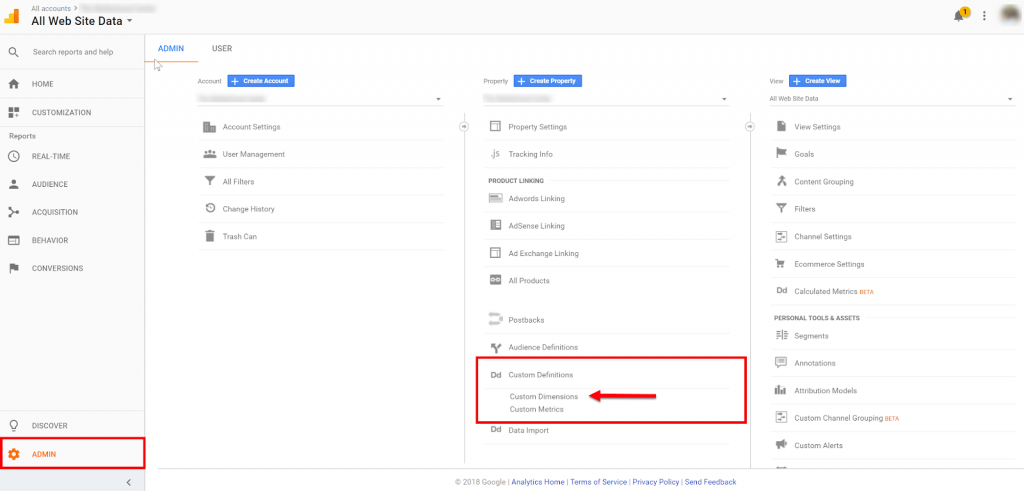
Best practices for UTM codes to remember.
1. Measuring social media ROI
To measure your social media marketing efforts adding UTM codes to your social media posts can provide great value. It’s the best way to track and share your progress with clients, business owners, and other stakeholders about how these posts are getting traction to your business. You can closely analyse website traffic, lead generation, conversions, and other important matrixes. This will help you in calculating the revenue increased in your business due to social media.
It is also useful if you need to calculate the cost per acquisition of a lead/customer and makes important financial and budgeting decisions for your company. Furthermore, to calculate your ROI accurately you can see the difference in organic and paid postings.
2. Refine your Social Media Strategy using UTM codes
To find out which of your social media strategy is most effective, UTM parameters play a vital role. All the data from your findings can help you make complex business decisions about the strategies that have been successful and also the areas that require more focus and assistance.
Lets say, Instagram helps better in building brand awareness about your business but Facebook is where you are getting all the juice (leads/conversion) from. Now this data, can help you in making better business decisions and put all your marketing efforts in the right direction.
3. Restrict yourself from using UTM tags on internal links
Sometimes people make the mistake of using UTM tags for links within their website for example between blog posts, as a result, these UTM parameters create confusion amongst Google Analytics thus creating tracking errors.
The whole purpose of UTM codes is specifically to track data/traffic coming from external sources (such as social channels) to your website or landing pages.
4. Tracking influencer marketing results
If you are a marketer, you most likely must have considered influencer marketing for your product/brand. The question is why not?
According to Forbes, it has become increasingly challenging for marketers to find all of their target audience at one social media platform as they are continuously spreading over various forms of media. Therefore, marketers have discovered that influencer marketing can put an end to this problem. Moreover, according to this report, 80% of marketers find influencer marketing effective.
However, it becomes quite challenging to measure the ROI of such influencer marketing campaigns. This is where your UTM tags come to play. You can assign one unique UTM tag for each of the influencers you are working with and this will help you track all the traffic they send to your website. You can also use the data from these tags to measure which influencer has been more effective for your brand/products. After analyzing that data you can make a conscious business decision as to who you want to continue with for a long-term partnership.
Conclusion
Google UTM codes provide a simple yet effective way to manage all your traffic sources within one platform and in-turn allow you to make sharper decisions to benefit your online growth. As the key to rocket-like growth is a multi-channel approach, the ability to accurately track the performance between each platform and how they act together is ever-growing in importance.
Have you set up your UTM codes and are wondering what to do next? Learn how you can track what platform each user arrived from in their customer journey and find the HIDDEN winning platforms that have gone under the table from incorrect attribution in our next blog.